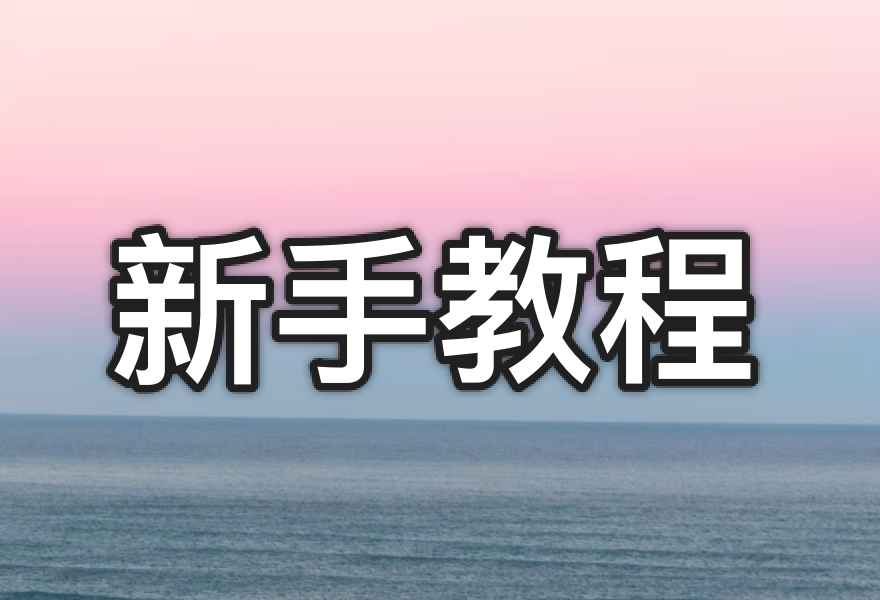这篇文章讨论了我在新服务器上采取的第一步。这些步骤在 VPS 上应该与在专用服务器上相同。除了 Debian 之外,其他操作系统的步骤实质也应该是相同的,尽管命令会有所不同,因为不同的发行版使用不同的软件包系统。
这篇文章假设您的本地计算机上有一个工作的 ssh 客户端,并且您的 ssh 公钥已在服务器由提供商配置时安装在您的服务器上。
让我们开始吧!
记下基本信息
搬瓦工的电子邮件包含有关服务器的基本信息,例如 IPv4 地址、订单号和日期、服务器编号、服务器的数据中心位置以及主机密钥指纹等。
我喜欢复制每台服务器的基本信息,并将其保存在笔记本电脑主目录中的一个文件中。
更新操作系统
我在服务器上做的第一件事就是更新操作系统。 更新需要放在第一位,因为如果对本地配置进行了更改,然后更新想要更改配置文件,那么其他任何事情都会变得混乱。
root@Debian-1101-bullseye-amd64-base ~ # apt-get update Get:1 http://deb.debian.org/debian bullseye InRelease [116 kB] Get:2 http://security.debian.org/debian-security bullseye-security InRelease [44.1 kB] Get:3 http://deb.debian.org/debian bullseye-updates InRelease [39.4 kB] Get:4 http://mirror.hetzner.com/debian/packages bullseye InRelease [116 kB] Get:5 http://security.debian.org/debian-security bullseye-security/main amd64 Packages [154 kB] [ . . . ] Get:32 http://mirror.hetzner.com/debian/security bullseye-security/main amd64 Packages [154 kB] Get:33 http://mirror.hetzner.com/debian/security bullseye-security/main Translation-en [96.3 kB] Fetched 30.9 MB in 3s (9,792 kB/s) Reading package lists... Done root@Debian-1101-bullseye-amd64-base ~ # apt-get upgrade Reading package lists... Done Building dependency tree... Done Reading state information... Done Calculating upgrade... Done The following packages have been kept back: linux-image-amd64 The following packages will be upgraded: base-files bind9-dnsutils bind9-host bind9-libs bsdextrautils bsdutils cryptsetup cryptsetup-bin cryptsetup-initramfs curl distro-info-data dpkg fdisk gpgv gzip intel-microcode libblkid1 libc-bin libc-l10n libc6 libcryptsetup12 libcurl3-gnutls libcurl4 libexpat1 libfdisk1 libgmp10 libldap-2.4-2 libldap-common liblzma5 libmount1 libnss-systemd libpam-systemd libsasl2-2 libsasl2-modules libsasl2-modules-db libseccomp2 libsmartcols1 libssl1.1 libsystemd0 libudev1 libuuid1 libxml2 locales mount openssl publicsuffix rsyslog systemd systemd-sysv systemd-timesyncd sysvinit-utils task-english task-ssh-server tasksel tasksel-data tzdata udev util-linux util-linux-locales vim-common vim-tiny wget xxd xz-utils zlib1g 65 upgraded, 0 newly installed, 0 to remove and 1 not upgraded. Need to get 39.2 MB of archives. After this operation, 16.4 kB disk space will be freed. Do you want to continue? [Y/n] Y [ . . . ]
安全性——配置 SSHD
对我来说,第二步是安全。我喜欢进入 /etc/ssh 目录并编辑 sshd 配置。我首先制作由 Debian 安装程序安装和更新的原始配置文件 /etc/ssh/sshd_config 的备份副本。能够恢复总是一个好主意。
root@Debian-1101-bullseye-amd64-base ~ # cp -p /etc/ssh/sshd_config /etc/ssh/sshd_config~
然后我编辑 /etc/ssh/sshd_config。通常我将默认端口设置从 22 更改为一些高端口,例如 17800。我还喜欢禁用密码身份验证。
将默认端口设置从 22 更改为其他设置并禁用密码身份验证是避免数以千计的 ssh 密码破解尝试的最简单方法。
以下是对 /etc/ssh/sshd_config 的更改:
root@Debian-1101-bullseye-amd64-base ~ # cat /etc/ssh/sshd_config [ . . . ] Port 17800 [ . . . ] PermitRootLogin prohibit-password [ . . . ] PasswordAuthentication no [ . . . ]
请记住在更改 sshd_config 文件后重新启动 sshd。如果您不重新启动 sshd,您的更改将在下次重新启动后才会生效。
root@Debian-1101-bullseye-amd64-base ~ # systemctl restart sshd
完成重新启动 sshd 后,最好保留现有的本地 ssh 连接到服务器并尝试从不同的终端窗口再次登录。重新启动 sshd 不会断开您现有的连接。如果你发现你无法从第二个终端窗口进入,你仍然可以使用第一个窗口来调试你的错误。这比被锁定并需要重新安装要好得多。
此外,我通常会尝试从缺少所需本地 ssh 密钥的帐户登录。此测试是一种确保密码登录已被禁用的方法。如果服务器不要求我输入密码,那么服务器将不会响应所有密码破解。在更改 ssh 端口并禁用密码登录后,服务器的访问日志通常会变得更加平静。
搬瓦工优惠套餐
搬瓦工最推荐套餐
- 搬瓦工优惠码:BWHCGLUKKB
- 搬瓦工购买教程:《搬瓦工新手用户注册和支付宝购买图文指导教程》
| 方案 | 内存 | CPU | 硬盘 | 流量/月 | 带宽 | 机房 | 价格 | 购买 |
|---|---|---|---|---|---|---|---|---|
| KVM (最便宜) | 1GB | 2核 | 20GB | 1TB | 1Gbps | DC3 CN2 DC8 ZNET (购买后在后台迁移) | $49.99/年 | 购买 |
| KVM | 2GB | 3核 | 40GB | 2TB | 1Gbps | $52.99/半年 $99.99/年 | 购买 | |
| CN2 GIA-E (最推荐) | 1GB | 2核 | 20GB | 1TB | 2.5Gbps | DC6 CN2 GIA-E DC9 CN2 GIA 日本软银 JPOS_1 荷兰联通 EUNL_9 加拿大 CN2 GIA | $49.99/季度 $169.99/年 | 购买 |
| CN2 GIA-E | 2GB | 3核 | 40GB | 2TB | 2.5Gbps | $89.99/季度 $299.99/年 | 购买 | |
| HK | 2GB | 2核 | 40GB | 0.5TB | 1Gbps | 中国香港 CN2 GIA 新加坡 CN2 GIA 日本东京 CN2 GIA 日本大阪 CN2 GIA | $89.99/月 $899.99/年 | 购买 |
| HK | 4GB | 4核 | 80GB | 1TB | 1Gbps | $155.99/月 $1559.99/年 | 购买 | |
| OSAKA | 2GB | 2核 | 40GB | 0.5TB | 1.5Gbps | 日本大阪 CN2 GIA | $49.99/月 $499.99/年 | 购买 |
| OSAKA | 4GB | 4核 | 80GB | 1TB | 1.5Gbps | $86.99/月 $869.99/年 | 购买 |
选择建议:
- 入门:洛杉矶 CN2 套餐,目前最便宜,可选 DC3 CN2/DC8 ZNET 等机房,CN2 GT 线路,入门之选。
- 推荐:洛杉矶 CN2 GIA-E 套餐,速度超快,可选 DC6 CN2 GIA-E/DC9 CN2 GIA/日本软银 JPOS_1/联通荷兰 EUNL_9 等机房,性价比最高。
- 高端:香港 CN2 GIA 套餐/东京 CN2 GIA 套餐,价格较高,但是速度、延迟、丢包等方面无可挑剔。
搬瓦工补货通知
- 搬瓦工补货通知 QQ 群 8(全员禁言,仅发送通知):697178487
- 搬瓦工补货通知 QQ 群 9(全员禁言,仅发送通知):554576821
- 搬瓦工补货通知 QQ 群 10(全员禁言,仅发送通知):451796455
- 搬瓦工补货通知 TG 群:@BandwagonHostNews
- 搬瓦工补货通知邮件订阅 1:点击订阅(Google Groups)
- 搬瓦工补货通知邮件订阅 2:点击此处提交邮箱地址